
RYAN STEWART
Marketing expert
I have an unhealthy obsession with being considered the world’s BEST internet marketer. I’m highly active on social media and love a good debate.
I refuse to spend more than 10 minutes a day in Google Analytics.
That’s why custom Dashboards are so critical – with a glance, you can get everything you need.
You can add up to 12 Reports (or “Widgets”) to each Dashboard. It’s the easiest way to visualize related data into one manageable screen.
A few months back we built an SEO Dashboard. Every widget in the report is pulling different SEO metrics that gives me everything in one simple screen.
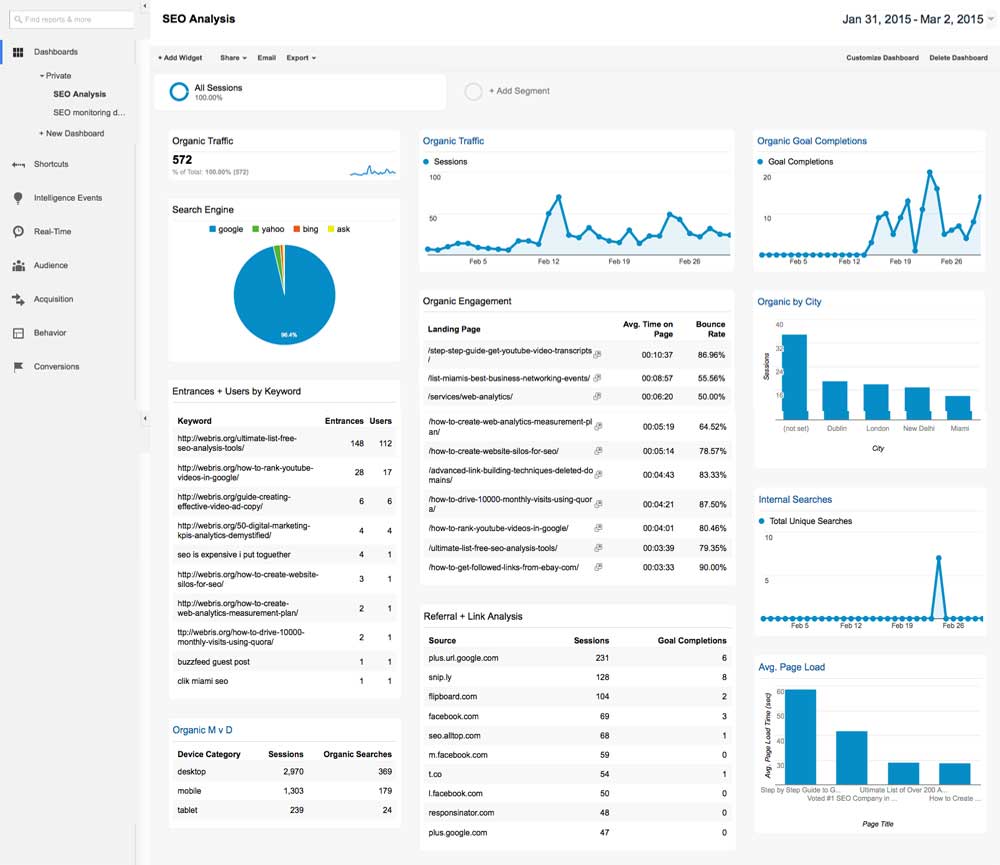
One of my favorite things about Dashboard is the ability to share them across accounts. The way it works is simple:
Pretty awesome, right?
Well, I’ve included the link to the SEO Dashboard below. I’ve also included a detailed breakdown of each Report / Widget included in the Dashboard.
If you struggle to get actionable SEO data from Google Analytics, use our Dashboard.
If you struggle to create meaningful SEO reports for your clients,use our Dashboard.
In this post, I’m providing:
My dashboard consists of 11 different reports that I use to gauge my SEO efforts on client websites.
Before you upload my SEO Analysis Dashboard to your own account, let me run you through each report included.
A lot of Analytics experts will tell you to focus on more meaningful KPIs. I don’t care what they say – traffic is the life blood of your website. This report is set up to filter your data for organic search sessions only.

This is the charted version of above. The data will display based on the time period you select for the Dashboard.

We’re results driven marketers – my biggest concern is how I can drive more meaningful web based actions for my clients. This report is set up to tell you how many goals were completed from organic traffic.
Note: this report requires you to have either Events or Goals set up in your Analytics.

Google isn’t the only search engine out there (although according my data, it’s the most important!). This report shows you a pie chart breakdown of which search engines are sending traffic to your website.

Google looks for more than just high quality links and a technically optimized website. Ranking factors extend to on site interactions as well. This report pulls through your top organic landing pages and their time on page and bounce rates.

If you’re a local business or work with local clients, this widget is perfect. It pulls through your top organic traffic sources by city. My attorney SEO clients love this report because it tells them if their clients are coming from their target cities.

Google hides over 80% of your keywords due to “user privacy” concerns. I set up a widget that filters out the “not provided” keywords and pulls through the rest. What you’re left with is a handy report that shows you the keywords visitors use to find your website.

I care less about what people use to find my site and more what they do once they’ve arrived. I set up a widget that reports back your internal search keywords. This data is great for a number of things, including optimizing your website’s content and architecture.
Note: this report requires you to set up internal search reporting in your Analytics account.